

 Beta
Beta
What's New
- If the applicant(s) authorised by their units to submit applications under Bharatnet Project are not able to see the Bharatnet option while submitting the application, then they may kindly write to abpimplementation@gmail.com.
- Test test testtesttest test test test test test

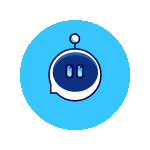



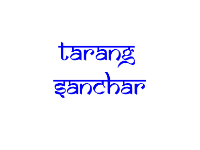




Details of Service
Objective of Call Before u Dig (CBuD) is an innovative initiative by the Government of India, available in the form of a mobile app as well as an online portal, to bring excavators and asset owners in one platform to underwrite and mitigate the losses due to unmonitored digging activities across the country.
CBuD Mobile App – Key features
For Change Of Jurisdiction like (State, District, Tehsil, Department, Agency) Parent Level user can perform Creation or Deletion Operation with Same Mobile Number.
This Feature now available as User with Multiple Roles and Jurisdictions.
Who Can Apply
Excavators:
Definition: Excavators are the professional digging agencies or contractors responsible for executing excavation activities for construction and infrastructure projects.
Role: They undertake ground-breaking work that requires careful coordination to avoid damaging underground assets such as cables, pipelines, and other utilities.
Asset Owners:
Entities or organizations that own and manage underground utility assets-
National Utility Agency Asset Owners: National-level agencies and TSPs that manage critical underground infrastructure across multiple states.
Central Admin → State Admin → District Admin → Sub-District Admin (Tehshil)
State Utility Department/Agencies Asset Owners: Local government bodies/state department and agencies responsible for utility management.
State Admin → State Department Admin → State Agency Admin → State District Admin → State Sub-District Admin
Roles of Asset Owners in CBuD: State & Central -
Central Asset Owner - National-level agencies or TSPs that manage critical underground infrastructure across multiple states.
Key Responsibilities:
Oversee policy implementation and coordination on a nationwide scale.
Monitor excavation requests that may impact centrally-managed utilities.
Provide strategic guidance and ensure standardized procedures across regions.
State Asset Owners: Regional or local government bodies responsible for utility management within a specific state.
Key Responsibilities:
Verify and coordinate excavation requests within their jurisdiction.
Address localized issues to ensure that digging activities do not disrupt state-managed utilities.
Work closely with local contractors and central agencies to implement best practices in asset protection.
Documents Required
Fees and Charges
Application Process
Statistics
Click here for the Dashboard
Click here to view all
Policy / Circular / Presentation
Presentations02/03/2023
DoT – Call Before u Dig
Helpdesk Number- For any assistance, please contact our Help Desk at the following numbers:
Our team will be happy to guide you on how to use the app.
Click here to request ticket and view tickets
Validity
No validity period
Frequently Asked Questions
CBuD android Mobile app can be downloaded from google play store or can be viewed directly on web browser by visiting
You can register by entering Name, Mobile Number and Email ID under “Signup/Register '' option and create your account.
No, only one time registration is required. You can add new enquiries as and when you have to enquire before start of digging.
You can change your password by selecting the “Forget Password” option. You will receive an OTP for login and changing the password.
Password can not be recovered. It needs to be changed in case it is lost, you can generate new password by following steps mentioned in (How can I change my password for login?)
Yes, mobile will be the username for login.
First, digging agency has to sign up/register and then new request has to be created under the “New request” option
Digging agencies can create two types of requests: Emergency and Normal.
Digging agencies can contact the asset owner using the contact number or “Call to Call” option.
It can be seen under the “Enquiry Status” option.